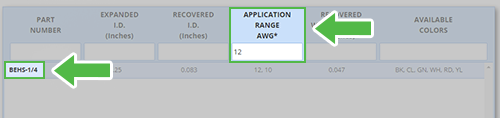Our resources tables are built for searching out parts numbers. This way you can find the exact part you are looking for.
Example: Let's say you need 3-to-1 heat shrink for 12 gauge applications.
Step 1: Hover over the Resources Tab and click on Technical Database
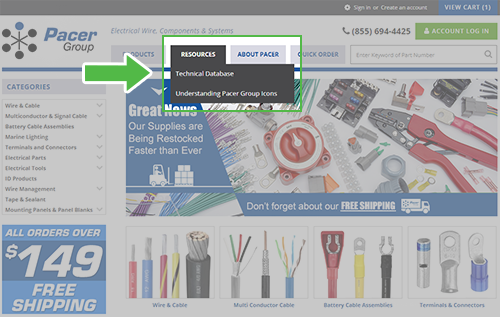
Step 2: Select the product you are interested in
Example: We will click into 3-to-1 Adhesive Lined Heat Shrink.
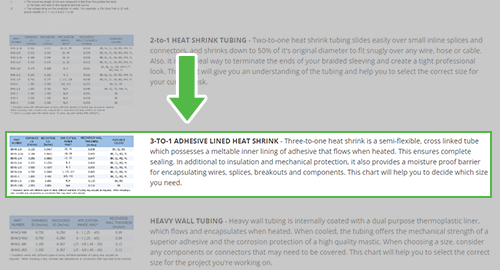
Step 3: Pick the option that you know.
Example: We know that we want the heat shrink for 12 gauge applications, so we will use the "Application Range AWG" field.
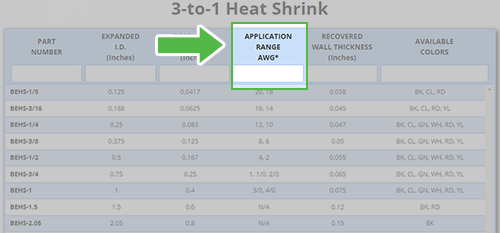
Step 4: Enter your data and receive the applicable part numbers.
Example: After entering "12" into the field, we see the part number we need.